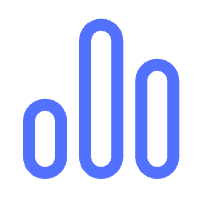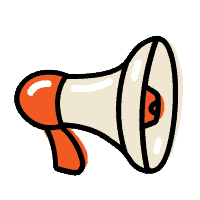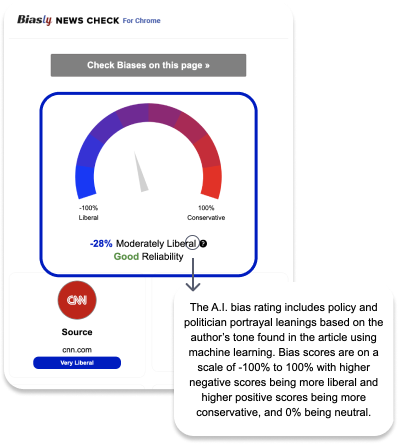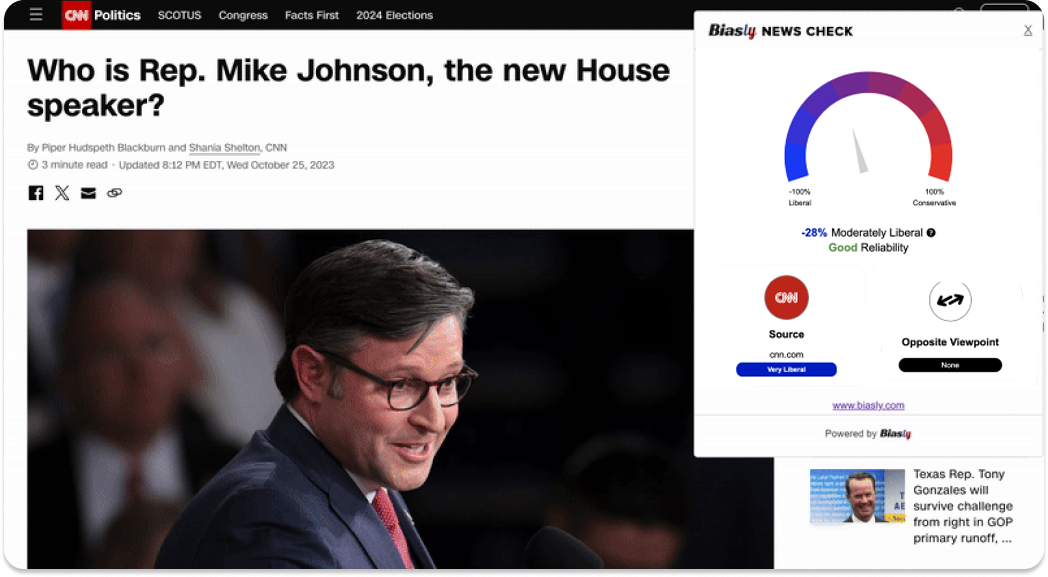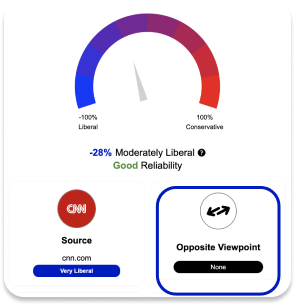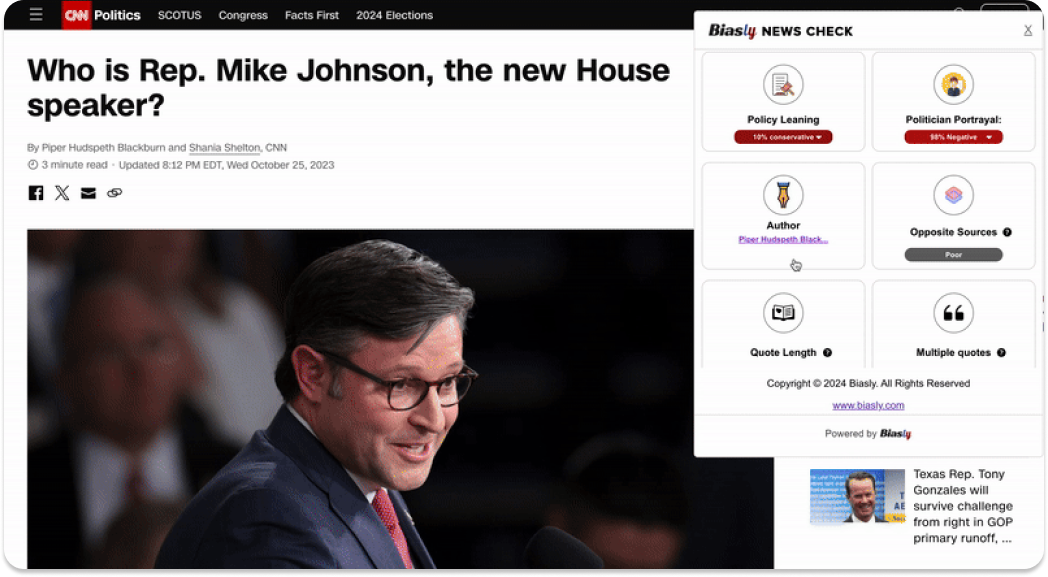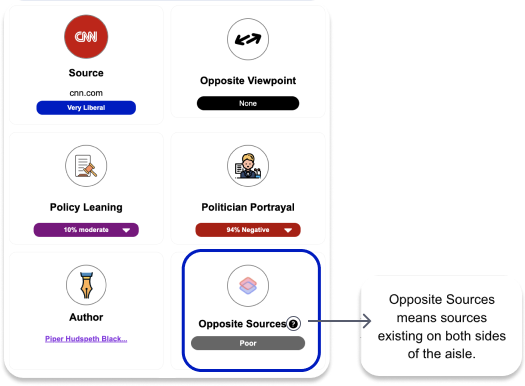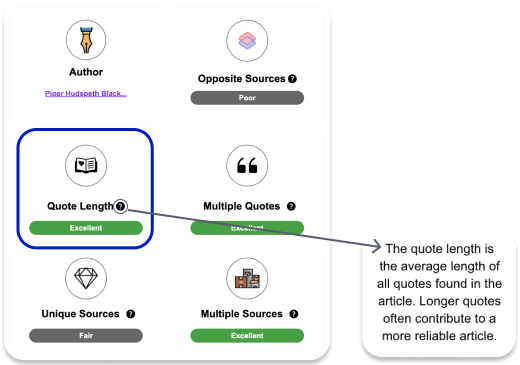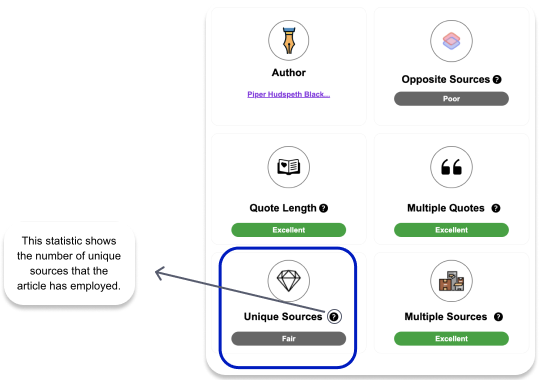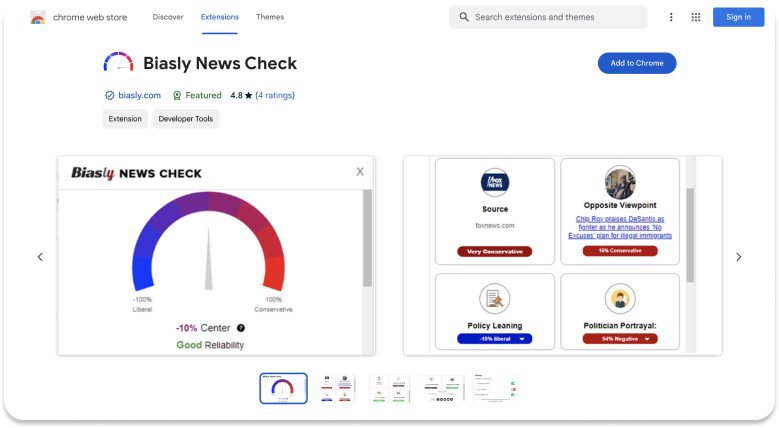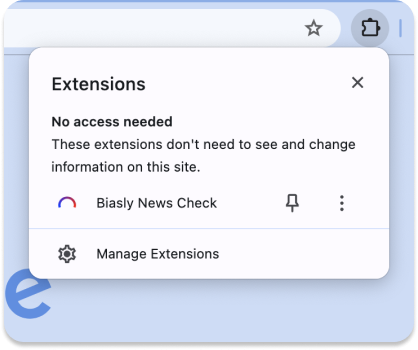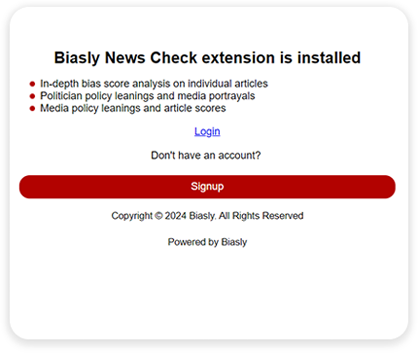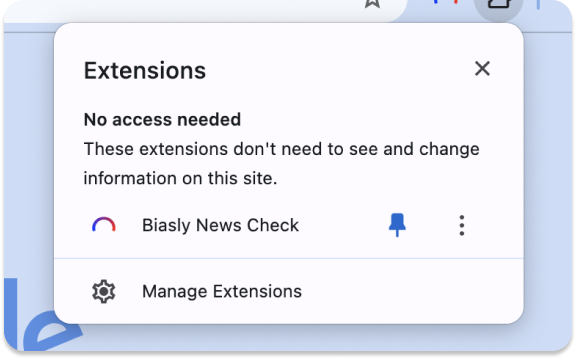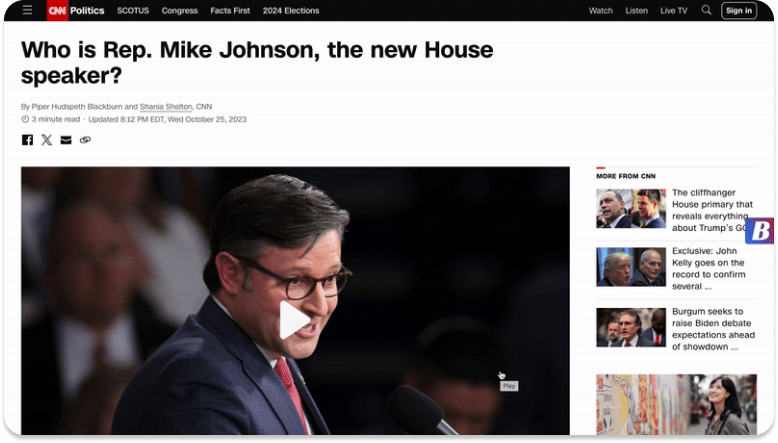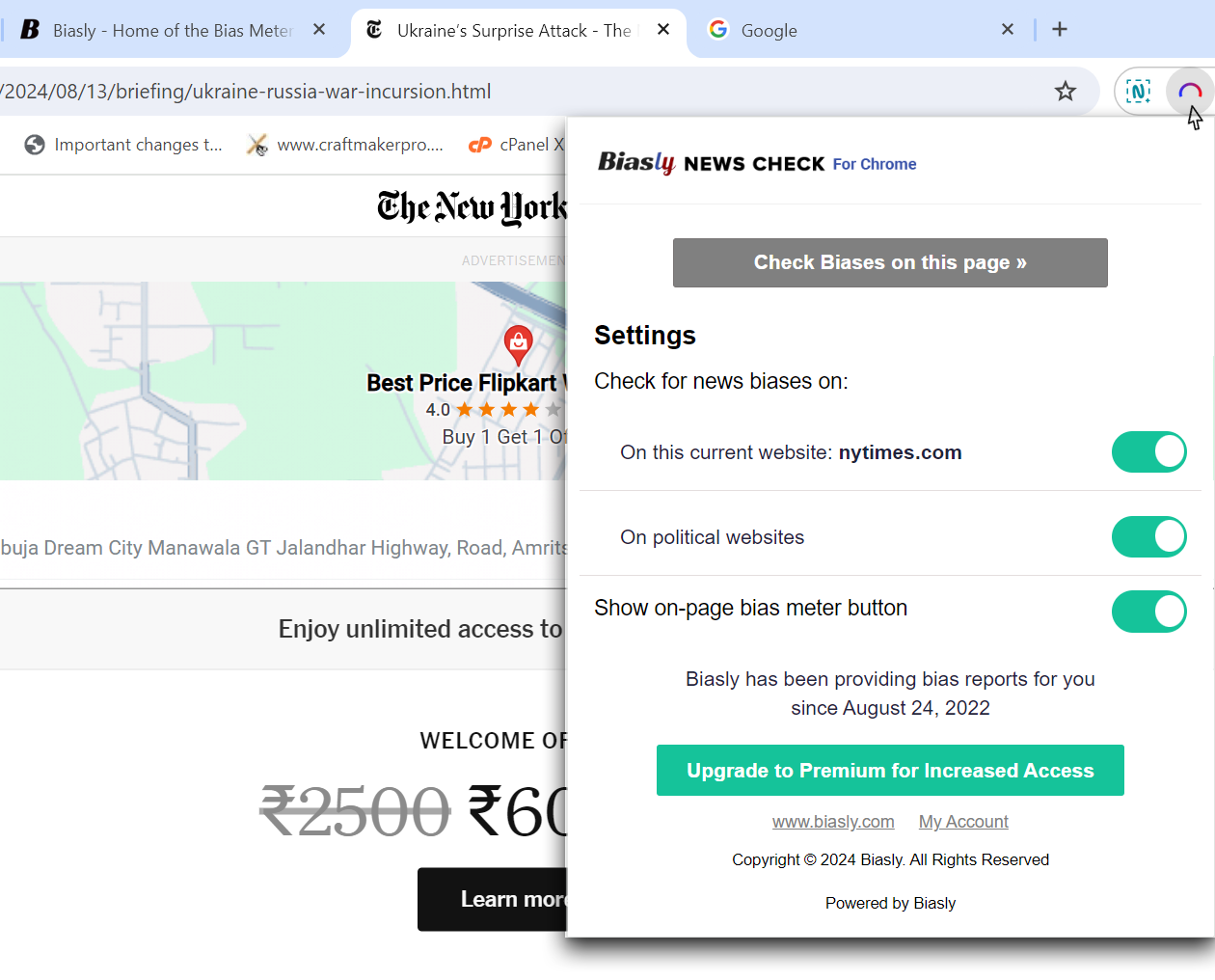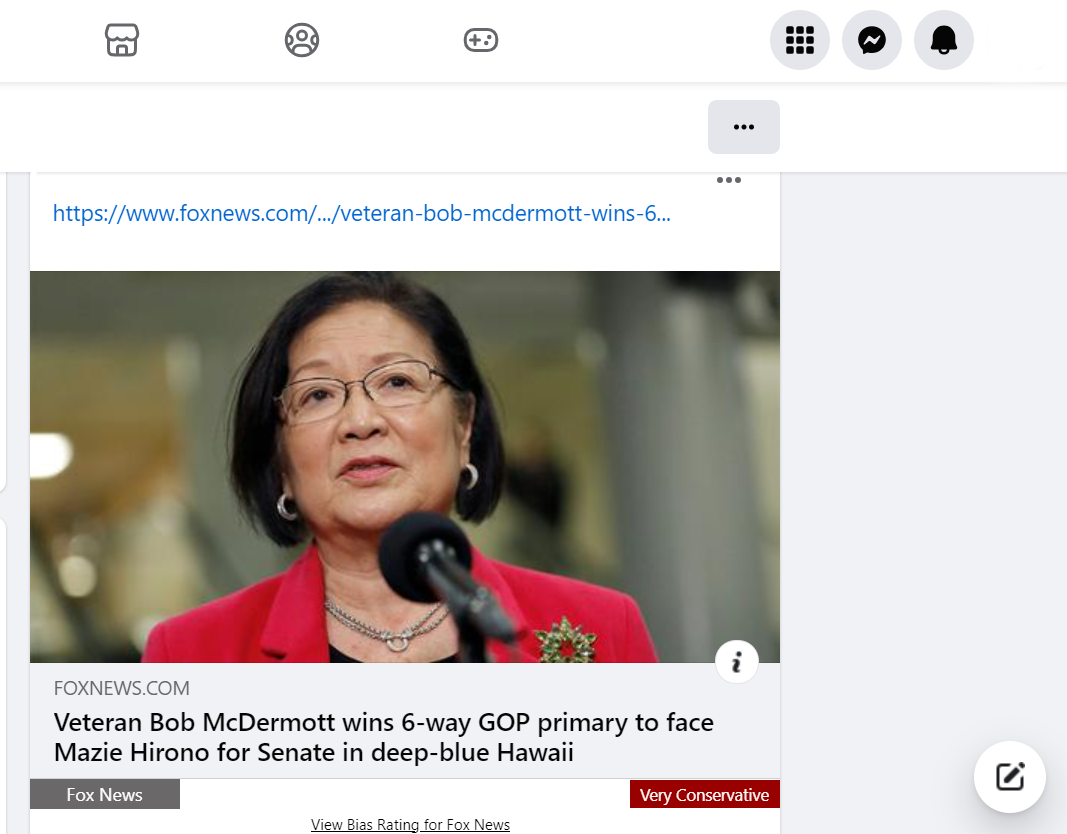Check News for Media Bias Instantly
With the Biasly News Check Chrome Extension, free members can instantly receive a media bias rating for any website they visit, helping them develop stronger media literacy skills and navigate the world of biased news sources more confidently.
The Biasly News Check Chrome Extension is 100% free and included with every Biasly Free Membership. With just one click, users can generate AI-driven bias and reliability ratings for any news article they browse online, making it an essential media bias checker tool.